自动格式化工具 Black
Readability counts.
— The Zen of Python
最近了解到Black之后,项目的代码格式化工具,就从Googel/yapf换成了Python/Black ,大概喜新厌旧吧。
原项目中,用了flake8+pylint+yapf的三重检查,在替换过程中也遇到了一些问题,结果就是被pylint锤,被flake8锤,不过最终这些问题都在github issue中找了解答。
Ps: 官方解决方法:有冲突就ignore,disable,大不了remove
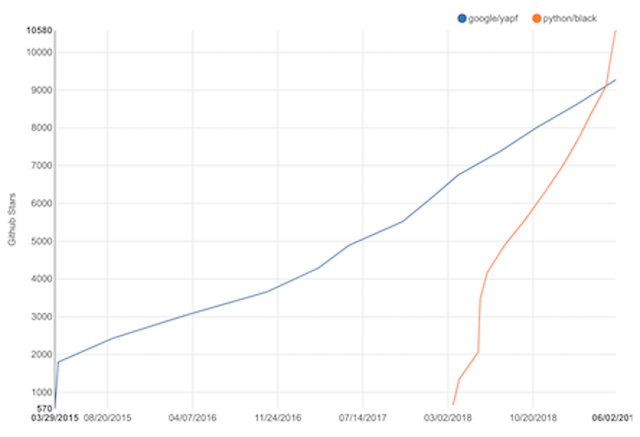
trailing comma
Black自动格式化后,发现换行后只有一行的,末尾并不会加”,”
1 | # in: |
结果就是,被flake8-comma爆锤C812 missing trailing comma,不过解决办法也很简单,就是移除flake8-comma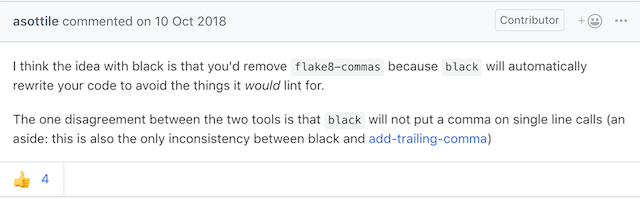
indentation
使用yapf期间,函数参数的排序一直是个难题,最近投票才决定使用了如下方式,Black则直接规定了一种方式
1 | # in: |
1 | # yapf |
1 | # black: |
不过前提是需要全局disable bad-continuation ( issue)
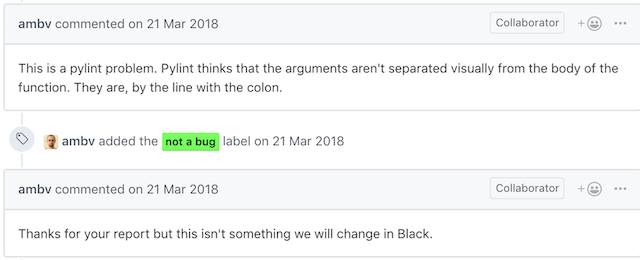
line breaks && slices
因为Black使用了更新的PEP8特性,导致的flake8会有一些奇怪的报错
W503 line break before binary operatorE203 whitespace before ':'
解决办法依旧是ignore。
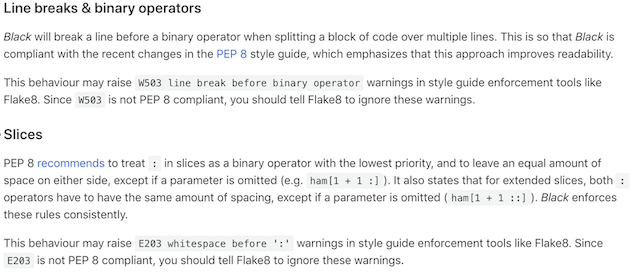
总结
yapf中,经常会有两次操作,两次不同的格式,导致统一格式需要另外配置与讨论,而Black则省去了这些步骤,强制性的统一格式化。
Black中的可配置项少,yapf在这方面则具有很高的自由度。
虽然Black在格式方面强制性,不过字符长度是个例外,在一些特殊场景下,默许代码超出字符长度,如果想要改变格式化结果,可能需要在代码逻辑上进行改动。